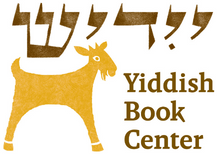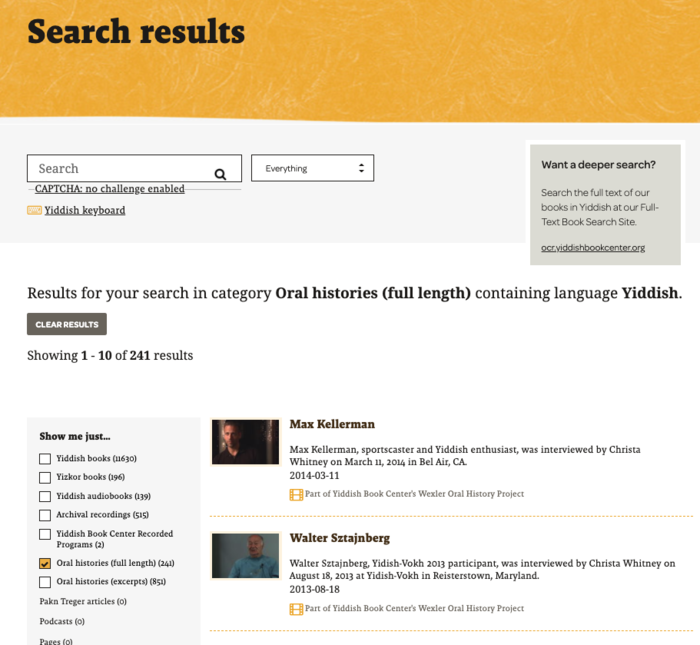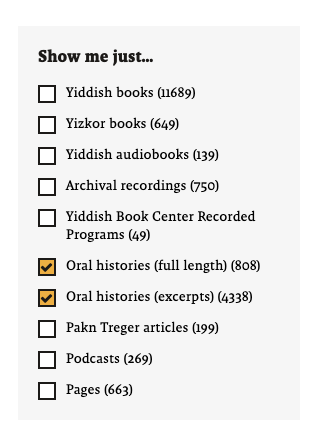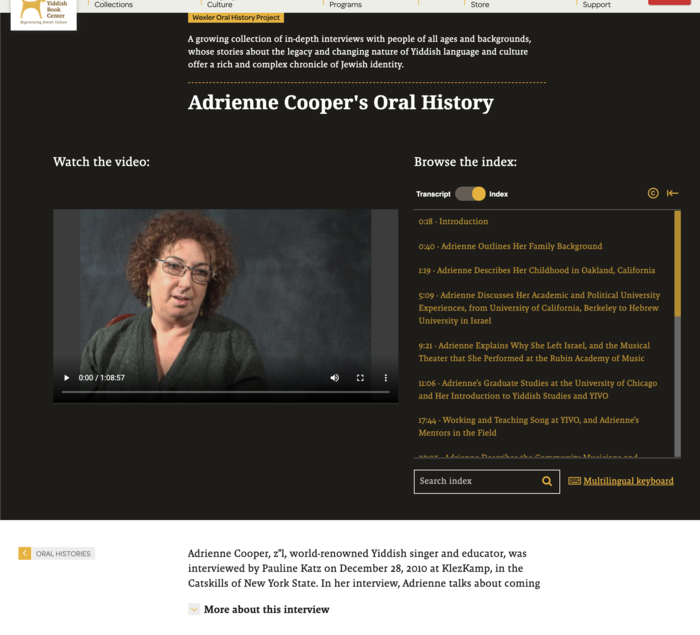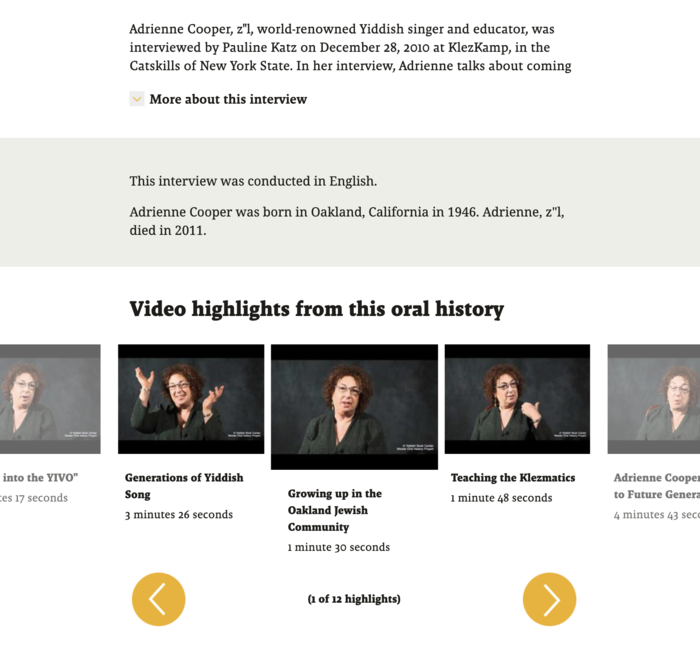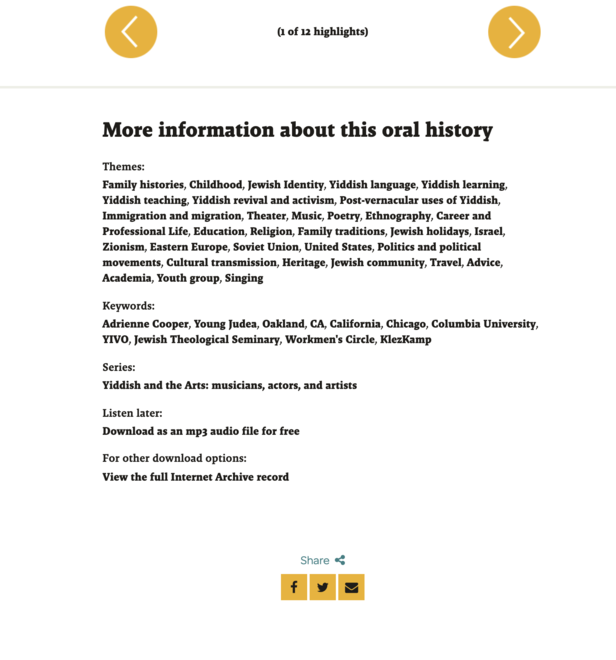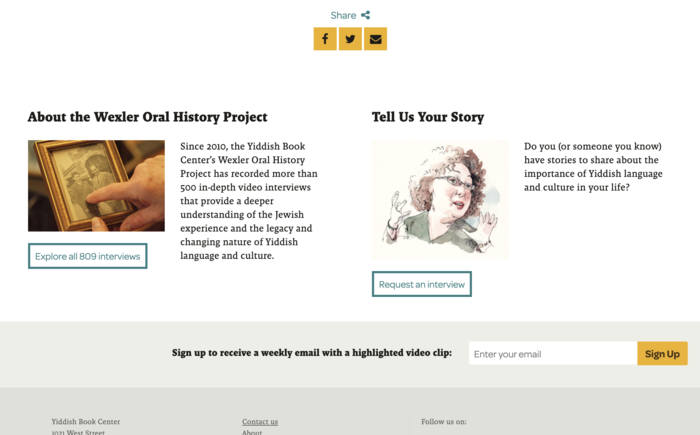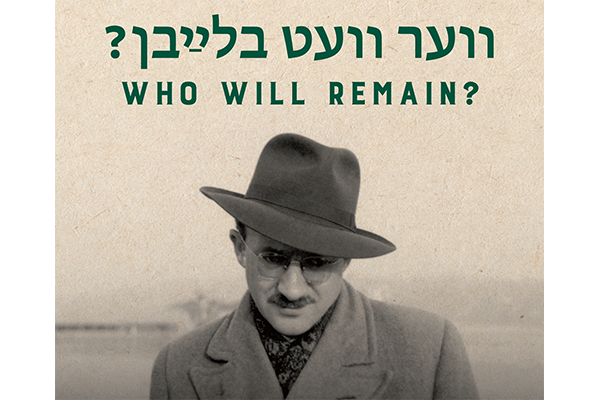Wexler Oral History Project: A User Guide
How to Browse and Search the Oral History Collection
Introduction
The Wexler Oral History Project is a collection of video interviews about the legacy and changing nature of Yiddish language and culture. Since 2010, we’ve collected over 1,000 interviews with people of all ages and backgrounds, whose stories offer a rich and complex chronicle of Jewish identity. This user guide will offer an overview of the different pages and features available in our collection and provide guidance on how to browse and search within the collection.
Table of Contents:
Click to jump to a section of this guide.
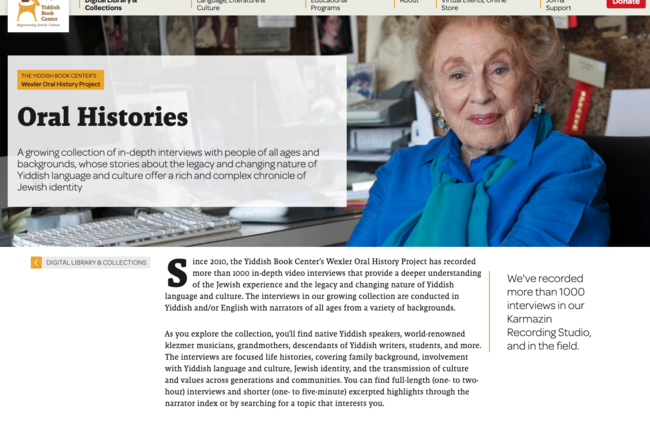
Browse
The Wexler Oral History Project landing page is a great place to start to learn some basics about the project. You will find some highlights from the collection selected by staff and updated regularly. Below that you will see a “search all interviews” button that will take you to a separate window page. More on the search options in the next section. Below the search, you will find a section where you can browse for oral histories by the name of the interviewee. If you click on a letter, an alphabetic list of all the interviewees whose last name matches that letter appears. Click on the full name of the interviewee to see a list of the full interview and interview highlights.
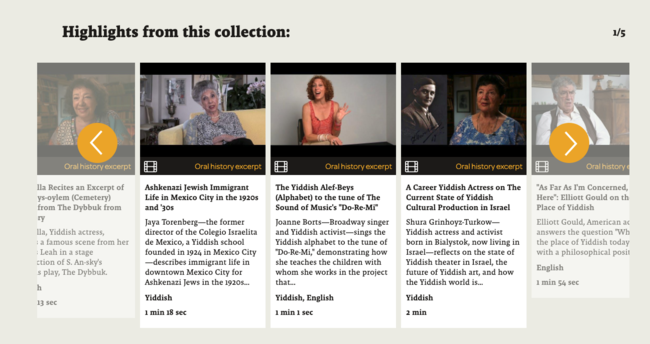
Search
You can use the search on our website to find materials in the oral history collection and other collections by topic, name, location, or more. The search queries all basic information, titles, and descriptions of items on our website and delivers the results for matches. You can search for a topic that interests you and discover what content in our collections might be of interest.
On the left-hand side of the search field is a series of checkboxes under “Show me just . . .” that allow you to limit the kinds of results you are getting. You can select the box “Oral histories (full length)” to see only results that are the full-length interviews. The box “Oral histories (excerpts)” will return results of interview highlights. (Note that when the search page is accessed directly from the oral history collection homepage, both the “Oral histories [full length]” and “Oral histories [excerpts]” boxes are automatically checked, limiting search results to oral history content.)
Another way to focus your search results is by language. Under the “Show me languages . . .” box on the left-hand side of the search results, you can select different languages to see interviews and interview excerpts that are entirely or partially in that language. All oral history interview excerpts that are not in English are subtitled in English. The full oral history interviews, however, are not subtitled in full.
Interview Page Basics
Selecting an oral history interview brings you to the full interview page, which contains the full-length interview, a description of the interview, information about the interviewee, and clickable keywords that link to other related material on the website. Full interview pages can also include highlights from the interview and digitized photographs and other artifacts that the interviewee provided during or after the interview. See below for more on these components.
Thanks to the 2017–2020 National Endowment for the Humanities (NEH) grant to enhance access to our collection, many full interview pages also include a timecoded transcript and index. See below for more on these features.
Transcripts
Thanks to the 2017–2020 NEH grant, 400 of the interviews in our collection are now transcribed. Transcripts appear alongside the interview, allowing you to search the full text and click on any part of the transcript that interests you. Clicking on the corresponding minute mark will start playing the interview at that moment in the interview video.
To search the text, enter a word or phrase in the search box beneath the transcript. Search results appear under the search box. Clicking on a search result will jump to that part of the transcript. Click on the triangle play button to the left of the text to start playing the interview at that timecode.
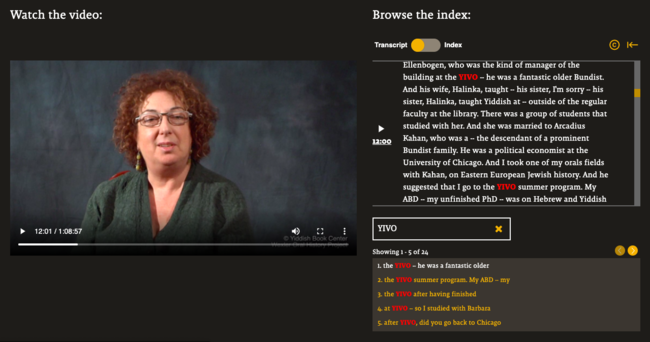
Indices
Many of our interviews now include a timecoded index. Each index functions as a table of contents, with a title and relevant keywords for each interview section. You can use the index feature both to get a sense of the topics discussed in each interview and to skip directly to different parts of the interview.
The keywords, which include not only English-language words, names, and places but also transliterated Yiddish words and names, allow you to browse interviews thematically and find passages you might have otherwise missed. For example, someone could talk at length about a partisan fighter in their family without ever using the word “partisan”—thanks to the keywords in the indices, if you were searching for partisan stories, you would now be able to jump directly to the related part of an interview.
To search the index, enter a word or phrase in the search box beneath the index. Search results appear under the search box. Clicking on a search result will jump to the related segment. The segment will then expand to reveal the keywords associated with that part of the interview, and you can click “play segment” to start playing the interview at that particular moment.
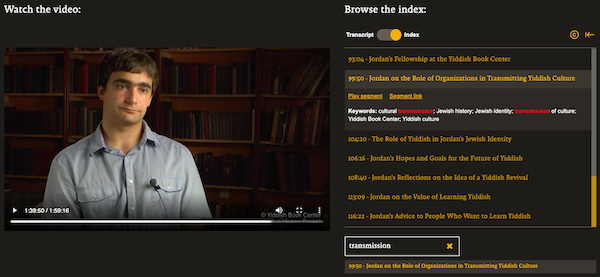
For interviews that are not in English, our team of language specialists created bilingual indices, which can be browsed and searched in both English and the language of the interview. An onscreen multilingual keyboard is available to type search terms in the languages of the indices.
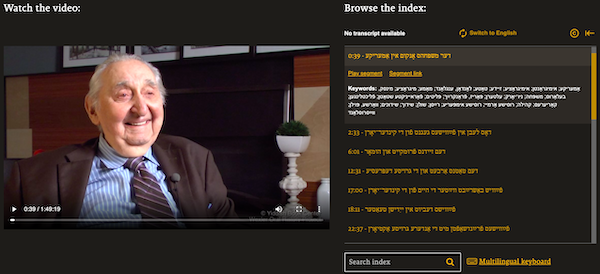
Interview Highlights
Most full interview pages include a carousel view of highlights from the interview. You can watch these short clips by selecting them from the carousel view. Highlights from non-English interviews are subtitled in English.
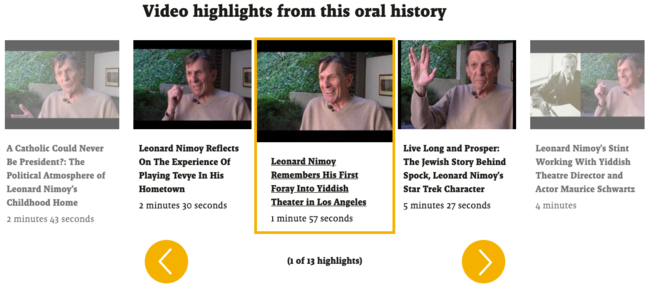
Artifacts
Over the past decade, we have collected more than 5,300 family photographs, archival recordings, and documents along with interviews. Most of these artifacts are now accessible to the public through the interview pages on our website. If artifacts were provided along with an interview, you will see them when you scroll down on the interview page, under the basic interview information and interview highlights.

Clickable Metadata and Additional Links
Additional information about the interview can be found at the bottom of each interview page. Click on the terms under “themes” or “keywords” to find similar content on the site. For example, clicking on a Yiddish author name could lead you to their digitized Yiddish books, a translation of their work, an article about them, and/or other oral history content about the author. Click on the interview series title to find all the interviews in a series.
The “listen later” link will download an audio-only MP3 version of the interview. To find more downloadable files, click on “View the full Internet Archive record” under “For other download options.” To share an interview page by Facebook, Twitter, or email, click on the icons under the “Share” button. The bottom of each full interview page also includes links back to the Wexler Oral History Project collection homepage and information about how to request an interview appointment. Finally, enter your email and click “sign up” to receive news from the project.
Documentary Films and Curated Spotlights
You can find additional Wexler Oral History Project content in “The Wexler Oral History Project” under Digital Library and Collections.
- To find our documentary films that tell personal stories about Yiddish culture, head to “Wexler Oral History Project Presents . . .”
- For curated pages of materials about specific topics drawn from the interview collection, such as immigration to America, High Holiday stories, and the Jewish Catskills, head to "Wexler Oral History Project Features."
- To find news from the project, head to our "Behind the Scenes" news section.
- To request an interview, head to our “Request an interview” page, where you can select the pre-interview questionnaire that applies to you.
Need more help?
Any questions about how to find specific materials within the Wexler Oral History Project collection? Email us at [email protected].
Enjoy exploring the Yiddish Book Center’s Wexler Oral History Project!